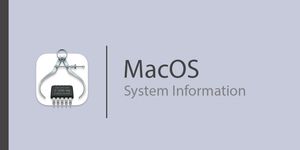Years ago I stumbled on the ability to have apps with "blank" icons in the OSX dock, and since I use a LOT of apps, it was nice to be able to sort-of organize that bar into more logical groups rather than just a big string of apps.

Here's the way to do this in the current MacOS version:
There are 2 spacer sizes. The example above is the "small" spacer, but there is also a "large" spacer that is roughly double the size.
Large spacer:
defaults write com.apple.dock persistent-apps -array-add '{"tile-type"="spacer-tile";}';Small spacer:
defaults write com.apple.dock persistent-apps -array-add '{"tile-type"="small-spacer-tile";}';You can add multiple of them at a time by repeating the command as many times as you want spacers, however in order to make them show up, you need to restart the dock:
killall Dock*you can add that to the "spacer add" command after the semi-colon ";" to do it after each addition to automate this if you prefer.
Positioning:
Once you have added them to your dock, simply click on them and drag them into position with your mouse.
Removing spacers:
If you would like to remove any that you have added, simply click on the spacer and drag it "up" and off the dock and hold it for a few seconds and a "remove" message will appear. Let go to have it deleted.