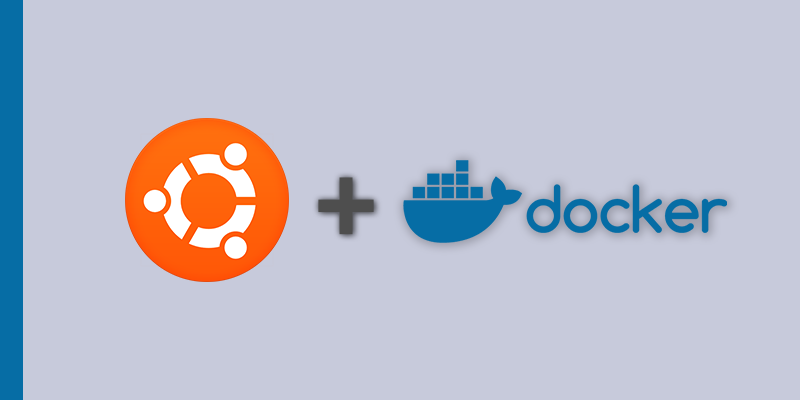(This should also work for Debian-based distributions)
Install the docker package:
sudo apt update
sudo apt upgrade
sudo apt install docker.ioStart the docker process and enable the service:
sudo systemctl enable --now dockerCheck that docker is now running:
sudo systemctl status dockerOutput should look similar to this (specifically look for active (running)):
● docker.service - Docker Application Container Engine
Loaded: loaded (docker.service; enabled; vendor preset: enabled)
Active: active (running) since Tue 2021-11-02 18:23:14 UTC; 24h ago
TriggeredBy: ● docker.socket
Docs: https://docs.docker.com
Main PID: 4001 (dockerd)
Tasks: 12
Memory: 42.3M
CPU: 21.132s
CGroup: /system.slice/docker.service
└─4001 dockerd -H fd:// --containerd=containerd.sockCreate the docker group and add your user to it:
sudo groupadd docker
sudo usermod -aG docker $USER(If you want to add a different user, replace $USER with username.)
See the docker version:
docker --versionOutput:
Docker version 20.10.7, build 20.10.7-0ubuntu5And there you have it! Keep calm and docker on!